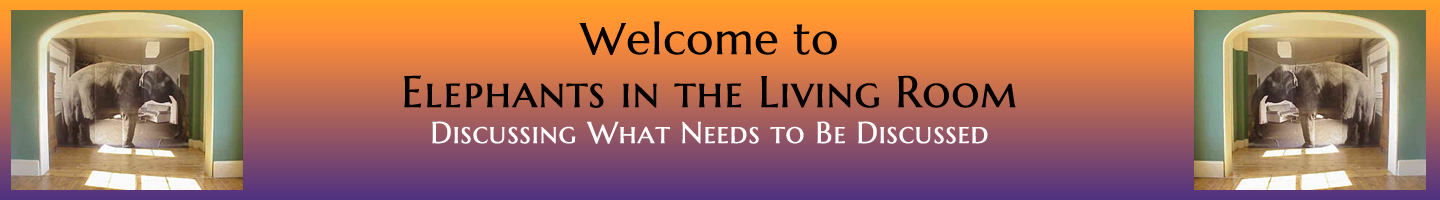Important Note re: Forum Videos
If you are using Google Chrome, MS Edge / Internet Explorer, or the Vivaldi browser, or any browser other than Firefox, click on this link to view the video. (Dismiss any offers to subscribe to YouTube, though.)
However, if you are using the Firefox browser, you will need to follow these steps because otherwise Firefox, with its draconian security rules, will generate an error message.
- Drag your mouse across this link to highlight it: https://youtu.be/FJdfap5LQc0
- Right click the highighted link (or press CTRL+C) to copy it to the Windows Clipboard
- Open Firefox
- In addition to the window Firefox dislays, it also displays a "new tab" tab: select the new tab.
- Place your mouse cursor into the new tab's address bar, then press CTRL+V to paste the video's web address in. and press enter. The video wil load without a problem.